As the name suggests, user generated content (UGC) is the content created by users and published on social networks or online platforms. From simple text such as blogs, testimonials, reviews, images or videos, user generated content is the most unique form of content that a website can have. User Generated Content acts as a social proof for any business or organisation and helps them to build trustworthy relationships with their audience. UGC is considered to be better than traditional advertising methods due to the authenticity they bring along. People tend to trust UGC more as it is not the brand which does the talking about its product but individuals outside the company. In fact, research has revealed that 79% of people are in view that their purchase decisions are highly influenced by UGC. Further, user generated content does not require any effort and money from the company or brand, it gets created organically. The brands just need to provide good customer experience.
However, as much as user generated content is important for a website or a brand, it is equally crucial to control them so that they do not hamper your website’s performance or customer experience. But why is it crucial to manage UGC? Well, the reason is simple! When you or your team post any content on the website, the power to control it in terms of brand’s style sheet, resolution, optimising as per search engines among other aspects remains with you. However, in case of user generated content, if you do not have the control your website might be in a mess. Some of the common challenges that you might face if user generated content is not controlled includes:
- Users might upload large format content or in the wrong format which can hamper your website’s loading time.
- Users might post images not according to the website’s specifications and size which can lead to lack of consistency and style of the website.
- Due to the UGC content, bots can spam the website.
- Content published by the users will not be as per the SEO guidelines and optimised accordingly which might affect your websites overall performance.
So, now when you know about the importance of managing user generated content, let’s take a look at different ways to handle user generated content in the most effective manner.
1. Content policy: As you might have allowed user generated content on your website which could be in the form of blog posts, testimonials or reviews, the first thing you should do is form a content policy for UGC. The content policy will help the users to understand what is expected from them and what they need to follow while publishing content on your website. To form the policy, you need to put guidelines, rules, and legal standards on one page and can consult with the lawyers as well. The content policy page should entail the kind of content that is not allowed such as malware, irrelevant links, spam, private information and offensive content. Furthermore, the content should not be hateful and offensive and should not reveal anyone’s personal information. It should also contain guidelines for photos and videos such as resolution details which should be minimum 640 x 480 pixels as well as publishing specifications such as not to publish images or videos of people without their permission.
2. Ensure proper security for your website: You need to ensure proper security guidelines to upload files by users to prevent your website from various vulnerabilities such as unauthorised server access, malware, attacks on data of users among others. So, the best practices include restricting users from uploading certain types of files such as setting your uploader for not accepting executable files (.exe, .bat, .app, etc.) as these file types can run malicious code and commands. You should also set maximum file size and limit the number of uploads to prevent your website being flooded with large files which can bring the site down. The website should have SSL encryption to secure data passed between the browser and web server. Make sure that the upload form is compliant with regulatory standards recommended for your niche.
3. Provide an easy method to edit and upload visuals: In case you are allowing your users to upload images or visuals on your website, then you need to provide them an easy method to upload as well as edit them. Such as you can give your users an easy option to crop or edit the sizes while they upload visuals. The easiest and fastest solution to do this is to have an in-built image editor which offers ample image transformations. The editor should provide users with editing options like crop, rotate, resize, adjust the quality of the visuals or even add a watermark.
4. Website storage: Another factor that you need to consider while managing user generated content is organising your website storage. You might consider saving user’s files on the same server where you store your essential website file but that could be a bad idea. As in case of some virus attack, the entire website can come down. The best way to do this is to have separate cloud storage for your own content and user’s content such that if any malicious software attacks, then your website content remains safe.
5. Use CAPTCHA code for submitting content: Bot spamming has become common on social media channels and on other similar platforms. Hence you must use CAPTCHA codes to prevent your social media platforms from malicious bots spamming with unwanted messages and advertisements. CAPTCHA protects your website against bots by testing whether you are human or not. CAPTCHA programmes use various tests which only humans can pass and computer programmes cannot. It is an important security measure which prevents user generated contents from negative publicity and automated comment spamming from interfering in genuine user interactions.
6. Do consider SEO: While allowing users to post content on your website, make sure that your site automatically incorporates the right HTML tags and uses the correct markup. This will help search engine robots, making sure that the website information corresponds to users’ search query. Keywords and tags help bots to understand your content in a better way and show the same to the user who needs it. Hence, you should use the correct HTML tags in metadata, headings, subheadings, etc. You can also provide structured data to help search engine bots understand the context of your page. Such as if your page comprises reviews then you can use a review schema while structuring the content.