by Jhumur Nandi | Jan 25, 2023 | Uncategorized
Over time, advertisers and publishers have grown weary of the traditional digital marketing landscape. As a result, there has been a growing movement toward ad mediation platforms.
These platforms are designed to not only bridge the gap between two or more parties but also enhance their respective advertising practices.
Whether you’re an advertiser or a publisher, here is everything you need to know about this platform and how it can help your business.
Did you know that ad mediation services can help increase your website/blog/app revenue?
Ad mediation is the process of showing ads from multiple ad networks in your website/blog/app and then selecting the highest paying ad for each impression. This way, you can maximize your earnings without having to pick and choose between different ad networks.
There are many benefits to using an ad mediation service, such as increased revenue, more control over which ads are shown, and access to more advertisers. Ad mediation also allows you to test different ad networks and find the one that works best for your website/blog/app
Let’s understand it in more detail.
What is Ad Mediation?
Ad mediation is the process of using an ad network to mediate between a website/blog/app publisher and multiple ad networks to fill ad requests. Ad mediation allows you to work with multiple ad networks, which can improve your fill rate and eCPMs.
Ad mediation also gives you more control over the ads that are served in your website/blog/app, so you can ensure a better user experience. By having more control over the ads that are served, you can choose to only have certain ads shown on your website/blog/app, based on user experience.
This ensures that your users have a positive experience with your website/blog/app, and are more likely to continue using it.
There are a few different types of ad mediation, but the most common is server-side ad mediation.
Server-side ad mediation means that the ad network manages all of the communications between the website/blog/app publisher and the multiple ad networks.
The advantage of server-side ad mediation is that it is completely transparent to the user and it happens in real time. Server-side ad mediation also allows for impression-level reporting, so you can see which ad networks are performing well and optimize accordingly.
There are a few things to keep in mind when using ad mediation:
-Make sure you sign up for an account with a reputable ad network. There are many scams out there, so be sure to do your research.
-Create different ad units for each network you want to work with. This will allow you to track performance and optimize appropriately.
-Monitor your fill rate and eCPMs regularly. If you’re not happy with the results, consider switching up your ad networks or changing your Mediation Stack.
How does Ad Mediation Work?
Ad mediation is the process of using a third-party ad server to mediate the delivery of ads on a publisher’s website. Ad mediation platforms allow publishers to manage multiple ad networks and ad placements in one place. They also provide valuable data insights that can be used to improve ad performance.
There are two main types of ad mediation: real-time bidding (RTB) and header bidding.
- RTB is the more common type of ad mediation, and it works by allowing publishers to auction off each ad impression to the highest bidder in real time.
- Header bidding, on the other hand, allows for simultaneous auctions of each ad impression, giving all buyers an equal chance to bid on each impression.
Both RTB and header bidding have their advantages and disadvantages, so it’s up to the publisher to decide which type of ad mediation is right for them. Whichever type of ad mediation you choose, though, you can be sure that it will help you better manage your ad inventory and improve your overall advertising revenue.
Benefits of Having Ad Mediation
Ad mediation is the process of managing multiple ad networks to fill your ad space on a website/blog/app. Ad mediation platforms help publishers increase their overall fill rate and eCPM by working with many ad networks.
Increased Fill Rate: By working with multiple ad networks, ad mediation can help increase the overall fill rate for your website/blog/app. This means that you are more likely to have ads shown on your website/blog/app, and thus generate more revenue.
Higher eCPM: Ad mediation can also help increase your eCPM or effective cost per thousand impressions. This is because ad networks will compete for your ad space, driving up prices.
More Control: With ad mediation, you have more control over which ads are shown on your app or website. You can block certain types of ads, or choose to show only high-paying ads. This allows you to customize the user experience and maximize revenue.
Manage Inventory: Ad mediation can also help you to better manage your inventory, as you can now choose which ad networks to show ads from based on factors like fill rate and eCPM. This way, you can ensure that your ad space is being used in the most effective way possible.
Boosted CSAT: Ad mediation can help to improve the user experience on your site or app, as it allows you to show fewer and less intrusive ads. This means that users are more likely to stay on your site or app, which can ultimately lead to more page views and conversions.
Things to Consider When Choosing an Ad Mediation
When it comes to ad mediation, there are a few key things to keep in mind to make sure you’re using it effectively.
Here are four things to consider when choosing an ad mediation platform:
- Before you commit to a mediation platform, be sure to check that it is compatible with the ad inventory you have in place. The last thing you want to do is redo all of your current ad placements just to use a different platform.
- Consider the fees associated with using the platform. Some platforms may take a percentage of your ad revenue, while others may charge a flat fee. Weigh the costs and benefits of each option before making a decision.
- Evaluate the platform’s features and capabilities. Does it offer the targeting options you need? What kind of reporting do you get? Is it easy to use? Make sure the platform you choose meets all of your needs and expectations.
- Get feedback from other publishers who have used the platform. Ask them about their experience and whether they would recommend it to others. This can be an invaluable resource when making your decision.
Summarizing it all
Ad mediation provides a way for you to manage your ad inventory, improve your fill rates and make more money from advertising on your website or blog. While it’s not right for every website or blog, if you have monetizable traffic, ad mediation can be a viable option to explore.
If you’re not already using an ad mediation service, now is the time to start! With so many benefits, there’s no reason not to try it out.

by Jhumur Nandi | Jan 21, 2023 | Uncategorized
The digital era has made a significant impact across all industries and domains and advertising is one of them. Owing to easy internet access and low data cost, personalisation of content has taken the front seat. This is where programmatic advertising has played and will play a crucial role. In fact as per a report by market research firm Statista, programmatic ad spend is expected to go over $150 billion globally by the end of 2021 after it has reached heights of around $129 billion during 2020.
Although, a combination of evolving technology enhancement and capabilities are expected to make programmatic advertising more exciting; however, now in a cookie-less world, it will be interesting to look into programmatic advertising trends.
Cookie-less era
With the depreciation date for third-party cookies finally knocking the door, it’s time for marketers to look for alternatives and partners, so that the transition could be as smooth as possible. Although according to reports, Google will still allow the first-party data, so the focus in terms of programmatic advertising trends would be regulated first-party data. This could provide advertisers with precise details about their audiences starting from preferences to browsing behaviour. Interestingly data shoes that 51% of marketing professional have started to invest more on contextual targeting while 43% feels optimistic about this method in future.
Connected TV (CTV)
Pandemic has pushed the use of online streaming and television which led to the rise of CTV or Connected TV. With about 40% of waking hours spent in front of screens, people spending double the amount of their time per day on streaming services as compared to pre pandemic numbers, CTV is considered among the leading programmatic advertising trends. The year 2021 witnessed CTV advertising in a big way due to the growth of this medium and experts suggest focus will remain the same in 2022 as well. While this development has happened over a short period, the opportunity for programmatic advertising to grow is wide. All required is to find a right partner to assess the cost, each and measurement for this space.
Mobile gaming as programmatic display
Along with CTV, mobile gaming platforms were also on the rise during the pandemic. This has led to rise in competition in mobile gaming advertising which implies campaigns need to be more creative to reach the right audience at the right time and place. If advertisers are able to optimise the power of this medium, then programmatic advertising can be scaled and targeted to the apt audience, resulting in an impressive ROI.
Use of programmatic capabilities
With creativity taking the centre stage to reach the right audience, support of programmatic capabilities will be of utmost importance. The four main strategies include personalisation which refers to targeting the audience on a wider scale using data feeds and dynamic creativity can result in higher conversion rates. The second is an ad display with use of video as it gives better CTR. The third strategy is creating impressive mobile first advertisements which could outsmart competition. Test and optimise will be key in a cookie less world so one needs to test their ads and optimise accordingly.
Overall programmatic advertising is going through a transformative phase, and it will be interesting to see how marketers will take action to adapt this change. As first-party data will be essential to assess behaviour of the audience, creativity and using programmatic capabilities will be key to tap the audiences.

by Jhumur Nandi | Jan 16, 2023 | Uncategorized
Gaining online traffic seems to be core for online presence. Although there are paid ways to grow traffic, it can be done organically as well. The question here is how? Before that let’s understand what is organic traffic?
Organic traffic refers to the traffic which comes or visits a website led by search results. For this the website content needs to be based on the principles of SEO or search engine optimisation such that the visitors get their query result on top and visit the website or page.
Website traffic can be increased organically by optimising content following different techniques. Let us take a look at them one by one.
- Check where your website stands: Before you start measuring your efforts to grow organic traffic, it is essential to know where your website presently stands. So, start with your current search engine ranking, number of viewers on your site each month, source of traffic, average time spent, bounce rate, page views among other matrices.
- Analyse your competitors’ success: Along with assessing your website’s present status, it is important to analyse your competitors as well. The better you understand your competitors’ SEO strategy, you will be able to figure out your website’s strategy to compete with them. One way to find out is analysing your competitors’ best performance pages such that you know the source of their traffic and what is driving it. Analysing the top pages can help you to figure out content or keyword gap, improvisation of content, link gap among others.
- Keyword strategy- It is human nature to click on the top results of a search query. Here, keywords play a crucial role when it comes to ranking your content in response to a search engine query. It is important to have proper keyword strategy such as using the right set of keywords as per your content and place them in the article headlines, website’s architecture, URLs, and throughout the content wisely, rather than stuffing the content with keywords. Use of long tail keywords help to narrow down traffic to prospective leads. Furthermore, applying keywords in the article headlines, URL and website architecture can also change the game.
- On-page SEO- Imagine that you have published high-quality content but still not able to gain traffic. So, here comes on-page SEO to your rescue. On-page SEO is all about optimising your content as much as possible. The process of on-page SEO includes interlinking your content with other relevant pages which guide readers to dig deeper into the website and keep them stay longer. This improves average time spent on your website while reducing the bounce rate. Backlinks are another great way to grow website traffic organically. Backlinks are also among the top-ranking factors by Google. Anchor text further refers to hyperlink clickable or visible words to internal and external URLs, as a result of which search engines reward your website for linking to related and high-ranking content.
- Optimise Titles, Alt tags and Meta descriptions- Titles, alt tags and meta descriptions play a crucial role in growing traffic organically. The titles of the blog should be clear and concise, consisting of the required keywords phrase to be on the top of search engine rankings. The tiles should be written to the point such that it does not confuse the audience. Alt tags which refer to descriptions added to an image should be natural and not keyword stuffed. Furthermore, meta descriptions that show up below the link of search engine result pages should be descriptive enough to convince your viewers as well as search engines about your page link. If the meta description is not written properly then users might avoid clicking it.
- Look after your bounce rate: Your website’s bounce rate depicts the percentage of people who clicked on to your website’s link but immediately left within seconds. This implies that the users did not find anything relevant or had a bad experience or the page has a lengthy load time, or the website is not mobile responsive. Therefore, bounce rate is an essential factor to consider while making a strategy to grow your website’s traffic organically. Furthermore, Google also does not show pages with high bounce rate in its search results as a low bounce rate shows that the content on your website is not valuable to users and do not need to be shown frequently.
- Human-first approach- While working on the website content it is important to remember that you are writing for a human and not a machine. Use of keywords in the content is inevitable but writing poor quality content, stuffed with keywords can no way get traffic on your website. The information given should be unique, informative, and relevant to the theme chosen. Hence, to rank on top in the search engines your content should appeal to the readers. If readers do not find your content relevant even search engines cannot help you.
- Work re-work on your content- Blogs build online presence and establish subject authority. This form of content creates a catalogue of your domain knowledge and drives people to your website organically. Re-work on the older blogs can also help to increase traffic. This is because readers are always on a look out of something or the other; hence, the topic written two years might not suffice today’s context and answers questions of the readers. Moreover, refurbishing your old content not only can increase traffic but will further show that your website content is regularly updated as per the current trends and provide relevant information. Also, while working on the content, it is important to write quality and informative ones along with the keywords.
- Organised and structured content- Search engines comprise of crawlers which index your website based on the structure of the website and its content. Imagine your blog has all the information but in a scattered way, readers will not come to your site and will impact the search engine result. Hence, you should use categories or tags for your content properly, and provide information in an organised flow such that the search engines can index it correctly and readers also enjoy reading it.

by Jhumur Nandi | Jan 16, 2023 | Uncategorized
In today’s world building online presence begins with a website. Although gaining more and more traffic is one of the primary aspects to successfully maintain a website’s online presence, that is not enough. If the traffic on your website does not stay and spend their time, then it might hamper your website rankings and moreover, you might be losing on loyal customers or prospective leads. Users engaged for a longer duration on your website depicts that they are interested to know more about your brand, product, or services and can also lead to repeat visits.
So, let’s take a look at some of the ways which can help to keep the users engaged on your website.
- Engaging, useful and unique content:
It is said that ‘Content is King’ and indeed it is. From movies to web series, the ones with unique and interesting content scores high among the audience and same is with the website content. Be it in the form of blogs, articles, infographic, or videos, you need to present unique and useful information to your audience which engages them for a longer period. To do this first you need to think like your audience and work accordingly to produce high-quality content. You can choose useful topics like tutorials, interviews or how to videos etc which adds value to your users’ knowledge. The content should have unique information to make users stick on your page rather than moving on to some other website.
Apart from making content informative and interesting, you should ensure that all the points mentioned are relevant and are in flow with the headline. Also, the headline should be impactful enough to entice users to scroll down the page and spend time reading the content. Furthermore, use of images can make the content more visually appealing and readable by breaking the text and keeping readers engaged.
Furthermore, to make users stay on a website for a long time, it is important to engage your users by interacting with them. Communication between users and brands or organisations helps to build trust and loyalty on both sides. This can be done in various ways. Such as, a comments section below the content encourages users to share their feedback. When your website will have genuine reviews and comments from other users, authenticity of your website tends to increase and users will spend more time.
Social media buttons also help to build communication as users can share the content piece and talk about it within their network. You can also create quizzes and polls to engage users and spend more time on your website. Another easy way to connect with your audience is through a chat box which you can add to the homepage. With a chat box, the users do not have to wait for a call back or email in response to their query and can get all their questions answered easily. This instant communication tool keeps your users engaged before they leave.
- Call-to-action button on each post:
Call-to-action (CTA) buttons encourage users to act when they are on the website, making them stay longer. Such as through the ‘Subscribe’ button for your website’s newsletter you can stay in touch with the users. But the problem here is often users tend to ignore static call-to-action buttons. Therefore, the CTA buttons need to be designed and written properly. For instance, one way to attract them is by using animated slide-in CTA buttons which you can easily build on the right-hand corner at the bottom of your page.
Longer the page-load time, higher are the chances that the users will leave your website before they even get engaged with the content. In simple words pages taking longer time to load kills the website. According to web analytics tool Kissmetrics, 40% of users tend to leave a website which takes 3 seconds or more to load. This means your website loses out on almost half of the visitors even before they see your site.
Page load time is an important factor in terms of ranking as well, slower the page lower is the website’s ranking on the search results. And accordingly, the chances to be clicked by a user decreases. Such as, according to SEMRush an ecommerce site page should aim to load within 1 to 2 seconds. But how to reduce the page load time? Images are the major factor to slow down sites. You need to compress your image by reducing their size which you can do with the help of various software, automatic tools, or free plugins such as WP Smush It on WordPress.
- Design a Mobile First website:
Market research firm Statista reveals that mobile usage accounts for more than 55 percent of the total traffic and over 90% of the global population uses mobile to go online. This implies that if your website is not compatible or performs well on mobile devices then your users will move to the other sites.
Therefore, it is important that while designing a website, you follow ‘mobile-first’ design principles which means the elements of the website are designed keeping in mind the mobile interface such as the small screen and then scale up further. Although responsive website design fits according to a user’s device. However, in today’s internet landscape where mobile comes first, just responsive designs might not be enough to keep users engaged.
Why mobile-first approach? Because mobile-first designs encourage faster access to the content as fewer the elements on the page faster will be the page loading time. Also, Google has now started to monitor mobile websites closely to understand how to rank them. Further, as the majority of the population uses mobile to access the internet, it’s high time to consider your website making mobile first.
- Easy navigation on your site
In case, users find it difficult and confusing to navigate through your site, most likely they will get confused and leave. So, you need to make sure that your website pages are properly indexed and mentioned in the menu bar. You can consider using a drop-down menu which will make it easier for users to find what they want to look for. Also try using simple, clear and descriptive titles for your posts and pages. You can also mention related articles below your content to feed users with more relevant content.
In case your website contains a lot of content, then you can consider a search bar such that users can easily find their desired content. In addition, you can also use categories and tags to group similar content, making it easier for users to navigate and what they are looking for under a single category. For example, a page with a title ‘About us’ clearly will guide your users that it talks about your company or organisation. In this way the user will not be confused to look for the information on any other pages. Furthermore, if you interlink pages with other relevant content, then the user will automatically navigate to other pages ending up spending more time on your site. Internal linking defines the architecture of a site and helps in navigation. You can add a navigation bar with the most important pages such as About us, Services, Contact us among others.

by Jhumur Nandi | Jan 13, 2023 | Uncategorized
As the name suggests, user generated content (UGC) is the content created by users and published on social networks or online platforms. From simple text such as blogs, testimonials, reviews, images or videos, user generated content is the most unique form of content that a website can have. User Generated Content acts as a social proof for any business or organisation and helps them to build trustworthy relationships with their audience. UGC is considered to be better than traditional advertising methods due to the authenticity they bring along. People tend to trust UGC more as it is not the brand which does the talking about its product but individuals outside the company. In fact, research has revealed that 79% of people are in view that their purchase decisions are highly influenced by UGC. Further, user generated content does not require any effort and money from the company or brand, it gets created organically. The brands just need to provide good customer experience.
However, as much as user generated content is important for a website or a brand, it is equally crucial to control them so that they do not hamper your website’s performance or customer experience. But why is it crucial to manage UGC? Well, the reason is simple! When you or your team post any content on the website, the power to control it in terms of brand’s style sheet, resolution, optimising as per search engines among other aspects remains with you. However, in case of user generated content, if you do not have the control your website might be in a mess. Some of the common challenges that you might face if user generated content is not controlled includes:
- Users might upload large format content or in the wrong format which can hamper your website’s loading time.
- Users might post images not according to the website’s specifications and size which can lead to lack of consistency and style of the website.
- Due to the UGC content, bots can spam the website.
- Content published by the users will not be as per the SEO guidelines and optimised accordingly which might affect your websites overall performance.
So, now when you know about the importance of managing user generated content, let’s take a look at different ways to handle user generated content in the most effective manner.
1. Content policy: As you might have allowed user generated content on your website which could be in the form of blog posts, testimonials or reviews, the first thing you should do is form a content policy for UGC. The content policy will help the users to understand what is expected from them and what they need to follow while publishing content on your website. To form the policy, you need to put guidelines, rules, and legal standards on one page and can consult with the lawyers as well. The content policy page should entail the kind of content that is not allowed such as malware, irrelevant links, spam, private information and offensive content. Furthermore, the content should not be hateful and offensive and should not reveal anyone’s personal information. It should also contain guidelines for photos and videos such as resolution details which should be minimum 640 x 480 pixels as well as publishing specifications such as not to publish images or videos of people without their permission.
2. Ensure proper security for your website: You need to ensure proper security guidelines to upload files by users to prevent your website from various vulnerabilities such as unauthorised server access, malware, attacks on data of users among others. So, the best practices include restricting users from uploading certain types of files such as setting your uploader for not accepting executable files (.exe, .bat, .app, etc.) as these file types can run malicious code and commands. You should also set maximum file size and limit the number of uploads to prevent your website being flooded with large files which can bring the site down. The website should have SSL encryption to secure data passed between the browser and web server. Make sure that the upload form is compliant with regulatory standards recommended for your niche.
3. Provide an easy method to edit and upload visuals: In case you are allowing your users to upload images or visuals on your website, then you need to provide them an easy method to upload as well as edit them. Such as you can give your users an easy option to crop or edit the sizes while they upload visuals. The easiest and fastest solution to do this is to have an in-built image editor which offers ample image transformations. The editor should provide users with editing options like crop, rotate, resize, adjust the quality of the visuals or even add a watermark.
4. Website storage: Another factor that you need to consider while managing user generated content is organising your website storage. You might consider saving user’s files on the same server where you store your essential website file but that could be a bad idea. As in case of some virus attack, the entire website can come down. The best way to do this is to have separate cloud storage for your own content and user’s content such that if any malicious software attacks, then your website content remains safe.
5. Use CAPTCHA code for submitting content: Bot spamming has become common on social media channels and on other similar platforms. Hence you must use CAPTCHA codes to prevent your social media platforms from malicious bots spamming with unwanted messages and advertisements. CAPTCHA protects your website against bots by testing whether you are human or not. CAPTCHA programmes use various tests which only humans can pass and computer programmes cannot. It is an important security measure which prevents user generated contents from negative publicity and automated comment spamming from interfering in genuine user interactions.
6. Do consider SEO: While allowing users to post content on your website, make sure that your site automatically incorporates the right HTML tags and uses the correct markup. This will help search engine robots, making sure that the website information corresponds to users’ search query. Keywords and tags help bots to understand your content in a better way and show the same to the user who needs it. Hence, you should use the correct HTML tags in metadata, headings, subheadings, etc. You can also provide structured data to help search engine bots understand the context of your page. Such as if your page comprises reviews then you can use a review schema while structuring the content.