In today’s world building online presence begins with a website. Although gaining more and more traffic is one of the primary aspects to successfully maintain a website’s online presence, that is not enough. If the traffic on your website does not stay and spend their time, then it might hamper your website rankings and moreover, you might be losing on loyal customers or prospective leads. Users engaged for a longer duration on your website depicts that they are interested to know more about your brand, product, or services and can also lead to repeat visits.
So, let’s take a look at some of the ways which can help to keep the users engaged on your website.
- Engaging, useful and unique content:
It is said that ‘Content is King’ and indeed it is. From movies to web series, the ones with unique and interesting content scores high among the audience and same is with the website content. Be it in the form of blogs, articles, infographic, or videos, you need to present unique and useful information to your audience which engages them for a longer period. To do this first you need to think like your audience and work accordingly to produce high-quality content. You can choose useful topics like tutorials, interviews or how to videos etc which adds value to your users’ knowledge. The content should have unique information to make users stick on your page rather than moving on to some other website.
Apart from making content informative and interesting, you should ensure that all the points mentioned are relevant and are in flow with the headline. Also, the headline should be impactful enough to entice users to scroll down the page and spend time reading the content. Furthermore, use of images can make the content more visually appealing and readable by breaking the text and keeping readers engaged.
- Interaction with users:
Furthermore, to make users stay on a website for a long time, it is important to engage your users by interacting with them. Communication between users and brands or organisations helps to build trust and loyalty on both sides. This can be done in various ways. Such as, a comments section below the content encourages users to share their feedback. When your website will have genuine reviews and comments from other users, authenticity of your website tends to increase and users will spend more time.
Social media buttons also help to build communication as users can share the content piece and talk about it within their network. You can also create quizzes and polls to engage users and spend more time on your website. Another easy way to connect with your audience is through a chat box which you can add to the homepage. With a chat box, the users do not have to wait for a call back or email in response to their query and can get all their questions answered easily. This instant communication tool keeps your users engaged before they leave.
- Call-to-action button on each post:
Call-to-action (CTA) buttons encourage users to act when they are on the website, making them stay longer. Such as through the ‘Subscribe’ button for your website’s newsletter you can stay in touch with the users. But the problem here is often users tend to ignore static call-to-action buttons. Therefore, the CTA buttons need to be designed and written properly. For instance, one way to attract them is by using animated slide-in CTA buttons which you can easily build on the right-hand corner at the bottom of your page.
- Reducing page load time:
Longer the page-load time, higher are the chances that the users will leave your website before they even get engaged with the content. In simple words pages taking longer time to load kills the website. According to web analytics tool Kissmetrics, 40% of users tend to leave a website which takes 3 seconds or more to load. This means your website loses out on almost half of the visitors even before they see your site.
Page load time is an important factor in terms of ranking as well, slower the page lower is the website’s ranking on the search results. And accordingly, the chances to be clicked by a user decreases. Such as, according to SEMRush an ecommerce site page should aim to load within 1 to 2 seconds. But how to reduce the page load time? Images are the major factor to slow down sites. You need to compress your image by reducing their size which you can do with the help of various software, automatic tools, or free plugins such as WP Smush It on WordPress.
- Design a Mobile First website:
Market research firm Statista reveals that mobile usage accounts for more than 55 percent of the total traffic and over 90% of the global population uses mobile to go online. This implies that if your website is not compatible or performs well on mobile devices then your users will move to the other sites.
Therefore, it is important that while designing a website, you follow ‘mobile-first’ design principles which means the elements of the website are designed keeping in mind the mobile interface such as the small screen and then scale up further. Although responsive website design fits according to a user’s device. However, in today’s internet landscape where mobile comes first, just responsive designs might not be enough to keep users engaged.
Why mobile-first approach? Because mobile-first designs encourage faster access to the content as fewer the elements on the page faster will be the page loading time. Also, Google has now started to monitor mobile websites closely to understand how to rank them. Further, as the majority of the population uses mobile to access the internet, it’s high time to consider your website making mobile first.
- Easy navigation on your site
In case, users find it difficult and confusing to navigate through your site, most likely they will get confused and leave. So, you need to make sure that your website pages are properly indexed and mentioned in the menu bar. You can consider using a drop-down menu which will make it easier for users to find what they want to look for. Also try using simple, clear and descriptive titles for your posts and pages. You can also mention related articles below your content to feed users with more relevant content.
In case your website contains a lot of content, then you can consider a search bar such that users can easily find their desired content. In addition, you can also use categories and tags to group similar content, making it easier for users to navigate and what they are looking for under a single category. For example, a page with a title ‘About us’ clearly will guide your users that it talks about your company or organisation. In this way the user will not be confused to look for the information on any other pages. Furthermore, if you interlink pages with other relevant content, then the user will automatically navigate to other pages ending up spending more time on your site. Internal linking defines the architecture of a site and helps in navigation. You can add a navigation bar with the most important pages such as About us, Services, Contact us among others.